Process to check Pension Payment Order Status or PPO Status Online of central government employees
The facility of checking the PPO Status and pension service is accessible online on Pensionerportal.gov.in. Central Government Employees, who are retiring and whose pension papers are submitted on the “Bhavishya” Application, now can check their PPO Status online.
Pension PPO Status Tracking Process:
Retired and Retiring employees can track the status of their pension in both cases new and as well as modifications like date of receipt of their cases in CPAO and Date of sent from CPAO to the Bank.
[wp_ad_camp_1]
Requirements:
Pensioners need to keep handy before to track the PPO status,
- For retired government employees – you need PPO number, date of birth/date of death are required
- For Retiring government employees – PAN number and date of retirement is required.
Process:
Method – I
- Go to the official portal http://www.pensionersportal.gov.in/
- Click on “PPO” which is to the left side in the website

- The page will be displayed as shown, click on “Central Civil Pensioners”

- Enter 12 -Digit PPO No and click on “Submit”

- That’s it all your pension details will be displayed
Method – II – Through Bhavishya
Pensions can also track their pension PPO status through “Bhavishya”.
The main goal of the Department of Pension & Pensioners’ welfare is to ensure payments of all retirement dues and delivery Pension Payment Order (PPO) to retiring employees on the day of retirement itself.
So, the department launched online pension sanction & payment Tracking method called “BHAVISHYA”
How to access BHAVISHYA to check PPO Status:
- You can access through link https://bhavishya.nic.in or
- You can access through Pensioners Portal http://penstionersportal.gov.in and click on ‘Bhavishya”
Accomplishment by Retiree
- The retiree will log in into the software using the login id and password
- A confirmation email and SMS will be sent to the retiree, giving the status of each action
- The retiree has to submit the NDC request online.
- The retiree will fill up details required through the menu option –“Information to be filled by Retiree”.
- Based on this information; Pension Forms (Form1, Form A, Form3, Form5, FMA, Commutation Form and Undertaking Form) will be auto-generated by the software.
- The individual will then submit the auto-generated forms to the HOO by pressing the submit button at the bottom of each form.
- Once forms have been submitted online to HOO, no editing can be done by the retiree.
- The individual will take a printout of forms one at a time. A signed copy of each form is to be handed over to HOO.
Bhavishya Registration Process:
Click on the ‘Bhavishya’ in the Pensioners Portal http://www.pensionersportal.gov.in/

- The page will re-directed to https://bhavishya.nic.in/ portal page
- If you’re first time user, click on Register for registration
- Fill up the Registration Form and click on “Submit “
- Choose the desired role from the dropdown list on desired Functional Designation.
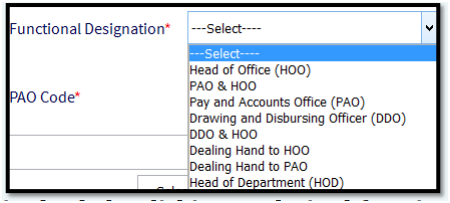
- After selecting, click on “Submit”
- You will get OTP to your mobile & email id
- Enter that OTP, and click on Submit
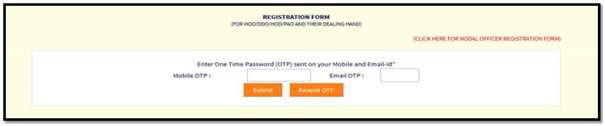
- Your Reference Number is generated in the format of Bhavishya
- Note the Reference number and take the print out of the form
- The form needs to be signed by the pensioner and competent authority
Steps to upload the Registration Form
- To Upload the Form, click on the “Print / Upload Registration Form” on “Registration tab”
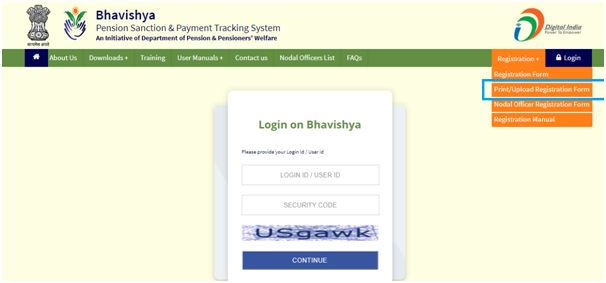
- Enter your Reference No and Security Code and click on “Submit”
- Enter OTP which is received by mobile or email id

Upload the scanned copy of Registration Form which is dually signed by competent authority and pensioner.
Also Read: Beti Bachao Beti Padhao Scheme Yojana